One reason people start to consider getting a new smartphone before its time is battery-related problems associated with their current device. Having a smartphone that you can’t use without being constantly connected to power, or that goes off within an hour of a complete charge, can be a serious cause for concern.
Over the years, technology has greatly improved and we have smartphones with improved features, better cameras, upgraded operating systems and more, to ensure better performance but sometimes these improved systems can drain the battery more.
In this article, we will explore a few effective ways to make your smartphone battery last longer so you get the best of it.
1. Disable apps you don’t use
Identify apps that are draining your battery in the background and restrict their activity when not in use.
How to disable apps
*Access the multitasking panel by pressing the button
*Swipe up to shut down apps that are presently not being used.
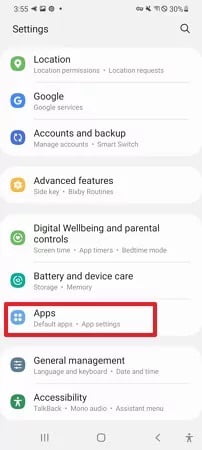
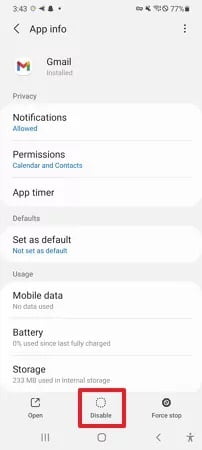
2. Power Saving Mode
Each smartphone is equipped with one or more power-saving modes. These modes are designed to assist in monitoring battery usage and will turn off specific features to prevent rapid battery depletion.
To turn on power saving mode,
Go to settings, then locate battery saver and turn it on and that’s all.
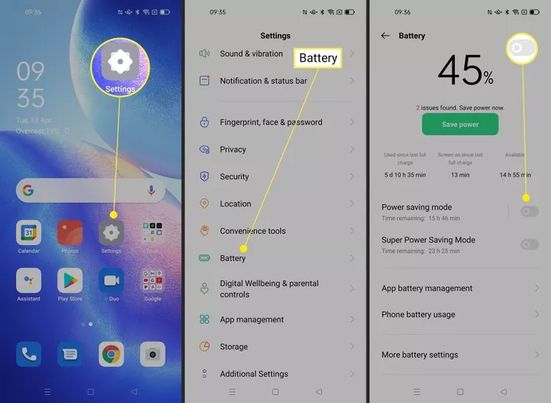
3. Dim The Screen.
Your screen is one of the biggest battery drainers. Lowering the brightness or setting it to automatic adjustment can significantly extend your battery life.
How to adjust brightness
i. Swipe down the notifications panel
ii.Swipe the brightness left or right to adjust
iii. Tap on the (A) icon to disable adaptive brightness
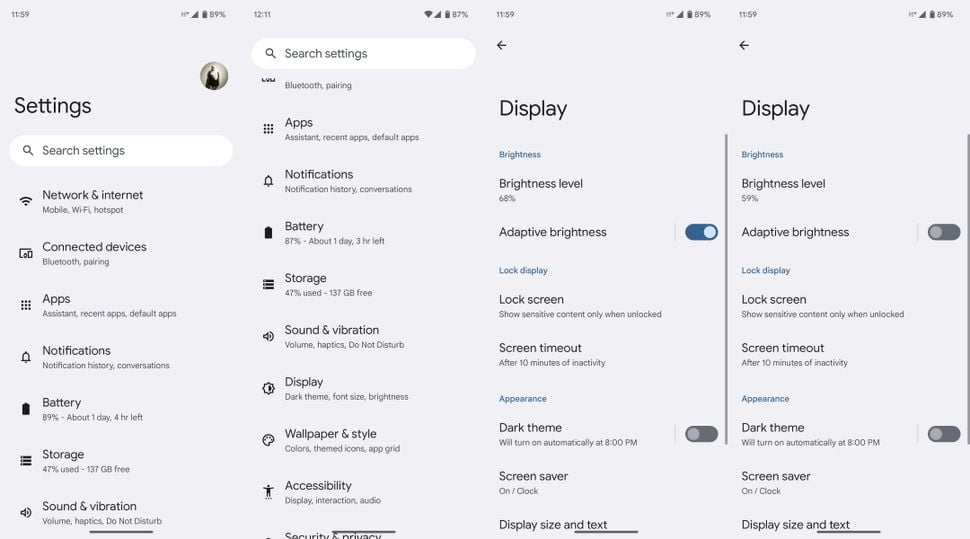
4. Choose settings that prolong the battery life.
Some settings might seem insignificant, but they add up in the long run to prolong your battery life. To make your battery last longer, try:
- Putting your phone to sleep. The less time the screen is on, the more battery you save.
- Silence the extras. Turn off keyboard sounds and vibrations. These may seem minor, but they can add up over time.
- Enable a dark theme if your phone offers it. This can be especially effective on OLED screens.
5. Turn Off Bluetooth and WiFi When Not In Use.
Turn off Wi-Fi and Bluetooth When Not in Use
Wi-Fi, Bluetooth, and internet connections, when left enabled, are significant drains on smartphone batteries. It’s important to disable these features in your smartphone settings when they’re not actively being utilized.
6. Turn Off Location Services
Location services, while incredibly useful, can swiftly deplete your battery. An effective method for conserving battery life on your smartphone is to disable this feature within the settings app.
How to Disable Location Services:
i. Open your Settings App
ii. Scroll down to Location and select it
iii. Tap the switch to disable it
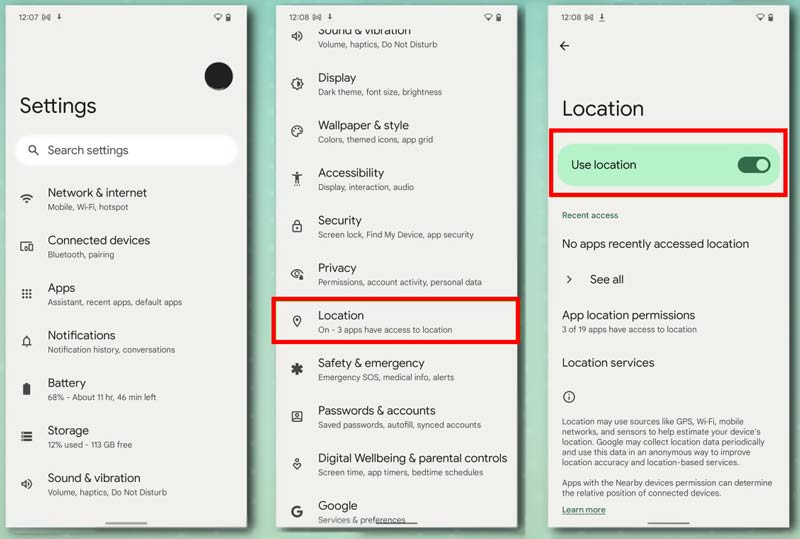
7. Avoid Overcharging Your Mobile Device
Leaving your mobile device plugged in after it reaches full charge is a common energy drain and a significant factor contributing to the premature depletion of battery lifespans.
Lithium-ion batteries perform optimally when maintained between 50-80% charged. So, charging in short intervals throughout the day is likely the most effective method for preserving your battery life.
In conclusion, It’s essential to recognize that it’s not solely about conserving battery life at the moment. Batteries naturally deteriorate over time, but by adopting more efficient charging and usage habits, you can extend your phone’s lifespan.
Strategic charging habits, along with adjustments to device settings, can yield significant results. When coupled together, these practices can make a substantial difference.

