Why Does Your Smartphone Overheat?
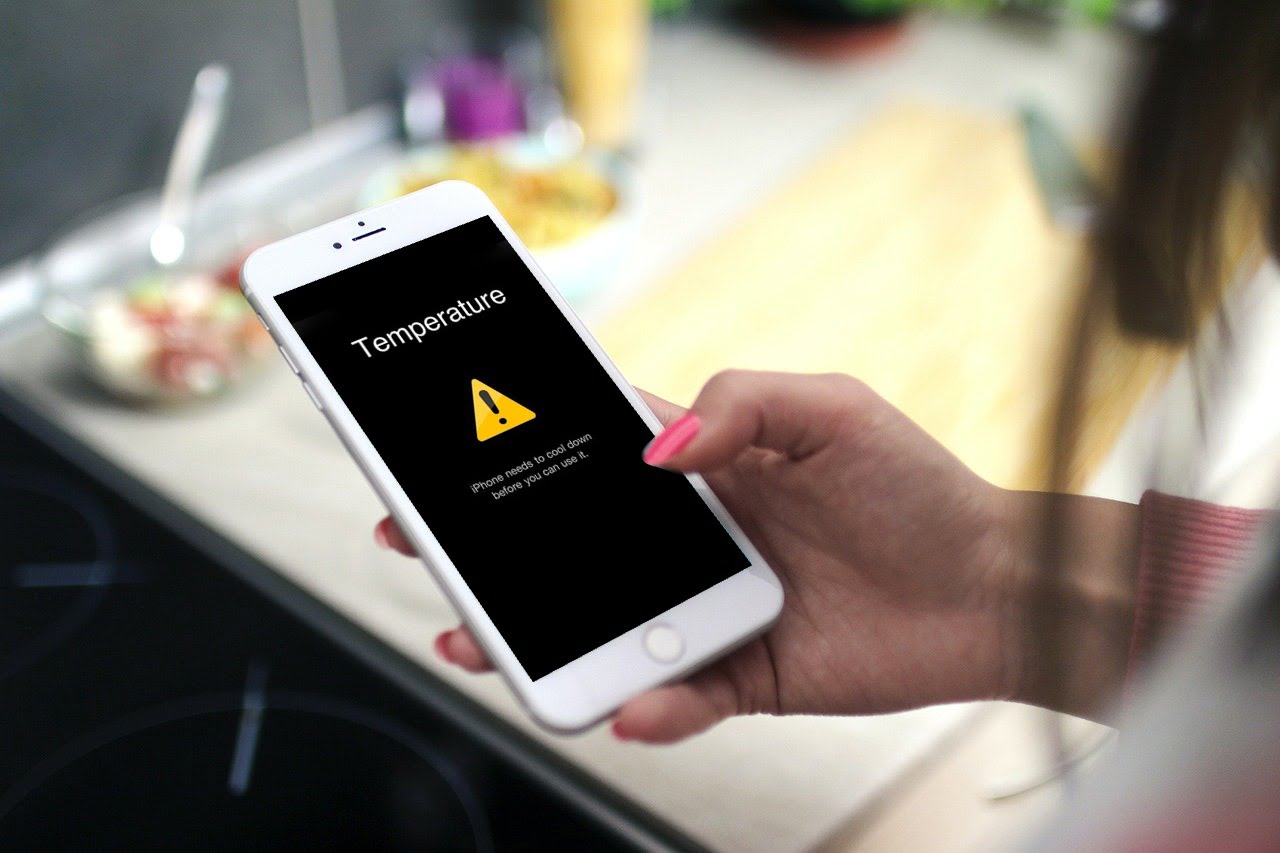
Becoming a tad too warm to the touch may not necessarily imply your smartphone’s acting out a scene from a spy movie and is about to self-destruct. Nonetheless, it’s a sensation we’d rather avoid. It can be disconcerting to feel that sudden heat radiating from the gadget we’ve grown to rely on so heavily in our day-to-day lives.
Let’s dig into some fundamental reasons why your smartphone might run a temperature and what you can do about it.
1. Heavy App Usage
One of the prime suspects in the case of the overheating phone is the overuse of apps. Games, GPS services, video streaming apps, and the like tend to use a lot of processing power, which in turn generates heat. Even using many lighter apps at the same time can have the same effect due to multitasking demands.
2. Battery Problems
Another common culprit can be a faulty battery. Lithium-ion batteries, found in most smartphones, can heat up if they’re not working correctly or are damaged. Over time, as the battery’s health deteriorates, it might struggle to keep up with the power demand, resulting in overheating.
3. Overcharging
Speaking of batteries, charging your phone excessively or using a non-original charger can also cause your device to heat up. Overcharging can stress the battery, forcing it to work overtime, thereby increasing the phone’s temperature.
4. Background Processes
Your smartphone doesn’t just run the apps you can see; many background processes are at work too. Software updates, app updates, or just having many apps open in the background can put extra strain on your phone’s processor, causing it to heat up.
5. Environmental Factors
The environment around your phone can contribute to the device’s temperature. Direct sunlight, for instance, can make your phone hotter than usual, especially during peak summer days. Similarly, keeping your phone in a closed space without proper ventilation, like a car’s glove compartment, can cause overheating.
6. Defective Hardware
This is a less common but plausible cause. Any flaw in your phone’s hardware can trigger overheating. This could be a manufacturing defect or damage resulting from a fall or impact.
7. Connectivity Services
Long-duration usage of Wi-Fi, 5G, Bluetooth, or GPS can also result in a hot phone. These services demand substantial power, and in the process, generate a lot of heat.
Conclusion
While occasional heating is normal, especially during heavy use, consistent overheating may be a sign of underlying issues. The key is to pay attention and act wisely. Close unused apps, reduce screen brightness, remove the phone from direct heat, and avoid overcharging. If your phone frequently overheats despite taking precautions, it may be time to visit a professional for a check-up.
Remember, it’s always better to deal with overheating sooner rather than later. This way, you can avoid any potential damage to your phone and maintain its longevity. After all, who doesn’t want to keep their loyal, electronic sidekick running at its best?
