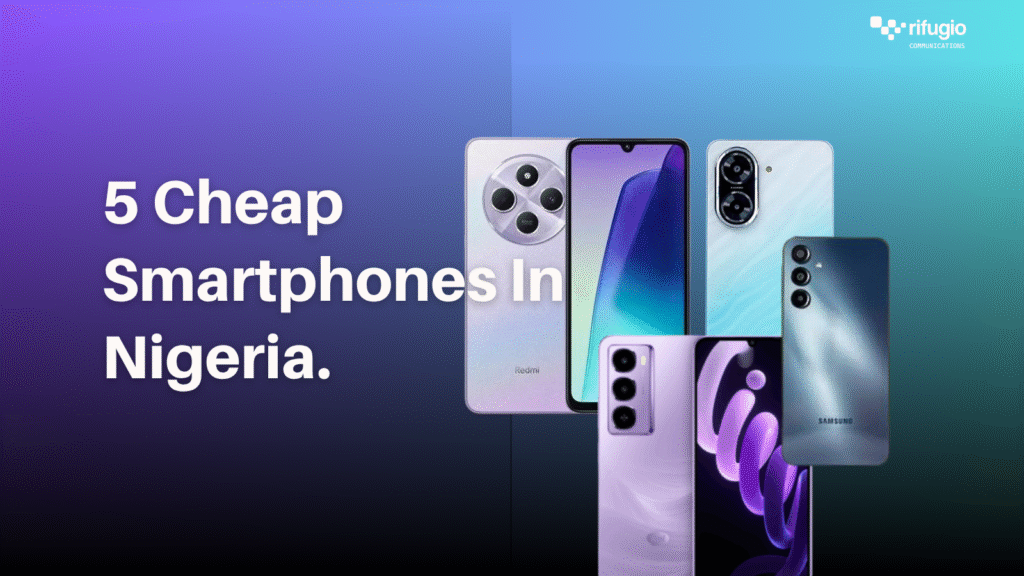How To Track Your Lost Android Device.

Uh oh! Can’t find your phone? Don’t worry, it happens to the best of us. We all get that moment of panic when we realize our phone is missing. But relax, there’s a way to find your lost Android phone easily. This article provides insights on how to easily locate your phone in case it goes missing.
How to easily find your lost or stolen Android phone
First things first, preparation is key. No one ever plans to lose their phone, but it happens. According to our data, more than 1,000 phones are lost or stolen every single hour. So it’s important to turn on the ability to track your phone, just in case.
How to turn on Find My Device on your Samsung phone
Open Settings > Security and privacy > Find My Mobile > Allow this phone to be found.
Tap the switch to turn it on.
To improve location tracking accuracy, go to Settings > Location. Then select Location services and tap Google Location Accuracy. Make sure the option is turned on.
3 ways to find your lost device
1. Track your phone’s location using Find My Device
Go to http://android.com/find.
Sign in with your Gmail account and password.
On the sidebar, you’ll see all of our devices. Click on the phone you want to find. On the map, you’ll see your mobile phone’s approximate location. If the device cannot be found, it’ll show you the location history (if available).
From the map page, you have three options—find, secure, or erase your Android device:
Play sound. Even if it’s on silent or vibrate, your phone will still ring.
Secure device. You can do this with your current location pin or create a new one. This option also allows you to leave anyone who finds your device a message or a phone number where you can be reached.
Factory reset device. You can do this remotely to protect your personal info in case it falls into the wrong hands.
If you’re trying to locate your phone through the Find My Device feature and it’s not working, it’s likely because your phone is out of battery life or it isn’t connected to a Wi-Fi network.
The important thing is to keep trying. As soon as the phone connects to a network, it’ll pop up on the map.
2. Find your phone with your smart home speaker
If you’ve misplaced your phone and you know it’s somewhere in your house, your smart speaker might be able to help. Make sure your device and smart speaker are signed in to the same account, and it’ll help find your phone in no time.
If you have a Google Home Hub, you can say something like, “Okay Google, find my phone.” Your smart speaker will then confirm the device you’re asking about and make it ring. The best part? Even if your phone is on silent or vibrate, it’ll still make the noise.
3. Find your phone with a Bluetooth tracker
Do you often forget where you placed your phone? No worries, you’re not alone. For an extra layer of backup, invest in Bluetooth trackers. All you have to do is sync your phone to the tracker so when your phone gets temporarily misplaced behind a couch cushion, the tracker will set off an alarm on your phone to help you find it quicker.
Looking for affordable yet durable phones within a tight budget, read this.
Get the best smartphones from our store.