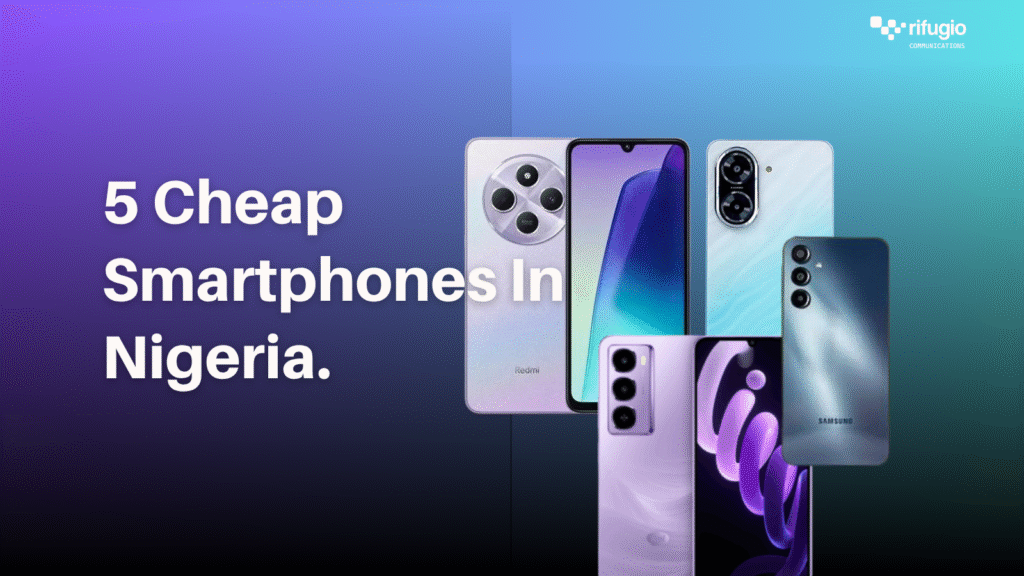How to Stop Hiding Your Caller ID on Android Phones.

Have you been making calls with your number hidden but now want it to show up again? This guide will walk you through two methods to disable the private number function on both Samsung devices and other Android phones.
While the exact steps might vary slightly depending on your phone’s brand and Android version, the overall process is similar. Here’s how to stop hiding your caller ID:
Method 1: Using the Phone App
- Open the Phone app, which you’ll likely find on your home screen or app drawer.
- Locate the menu icon (usually three dots) in the top right corner and tap it.
- Select Settings or Call settings from the menu that appears.
- Look for Additional settings or Advanced settings and tap on it.
- Find the option labeled Caller ID or Outgoing caller ID. On some phones, these might be under a section called Calling accounts.
- Choose the option that displays your number, such as Show my phone number or Display my phone number.
Method 2: Using Device Settings (for Samsung and Other Android Phones)
- Open the Settings app on your phone.
- Navigate to the section that manages apps. This might be called Apps or Application Manager.
- Find and tap on the app labeled Phone or Call.
- Go to Storage and then select both Clear data and Clear cache.
- Go back to the Phone app and make a test call to see if your caller ID is now showing. This method can be particularly useful for Samsung devices and other Android phone brands.
Finally, Remember that these are general instructions, and the wording on your phone might be slightly different. If you’re still having trouble after following these steps, please check your phone’s user manual or search online for specific instructions for your device model.
By following these methods, you should be able to disable the private number function and have your number displayed when making calls on your Android device.